Error 404: How does it affect your website’s SEO and user experience?
The 404 error is an error that has strong repercussions on the SEO and UX of your website, increasing the bounce rate, producing indexing problems and damaging quality links (both internal and external).
But it’s often a silent problem that only our users usually know about. That's why it’s important to do a regular SEO audit to find this error.
However, identifying the problem is just the first step. There are some solutions that you should apply depending on the circumstance.
No matter if you are a webmaster or a professional SEO, you need to learn how to fix error 404 on your website. And in this post we’re going to show you how.
Are you up for it?
Let's get started!
What is Error 404?
Error 404 is an error that appears when an address or URL is not available. This information is useful for both search engines and users.
The 404 error belongs to a series of code that Google uses to know what the link status of a website is and how to act accordingly (unindexed or not, whether to redirect or not, etc.).
For example, the 301 code tells Google to redirect to a new link. The same goes for the 404 code, it lets Google know if the link is broken or unavailable for one reason or another.
For the user, the 404 code indicates that the page is not available or that they have not typed the URL properly.
For this reason, the 404 error is one of the aspects to consider when improving the user experience and optimizing the SEO Onpage of your website.
What are the main causes of the 404 error?
The 404 Not Found error is usually produced when the user enters an incorrect URL or when the website administrator makes a mistake in its configuration.
1. Incorrect or misspelled URL
This error usually occurs when the user enters an incorrect URL that never existed. It may occur because of a transcription error or because the user has tried to reconstruct a URL that does not exist on the website.
2. The URL name has been changed
This is one of the most common reasons for this error to occur. The website administrator changes the URL name, causing the previous URL to no longer exist.
The result?
The website will mark it as unavailable.
3. The page has been deleted
The 404 error also occurs when the web URL is deleted by mistake or intentionally to update the site. The result is that all addresses pointing to this URL will no longer be able to find it.
4. Domain changed without a redirect
If you make a domain change, it’s best to redirect all previous links to the new page. That way, you will avoid the 404 error and you will not lose the positioning and traffic you have gained on other links.
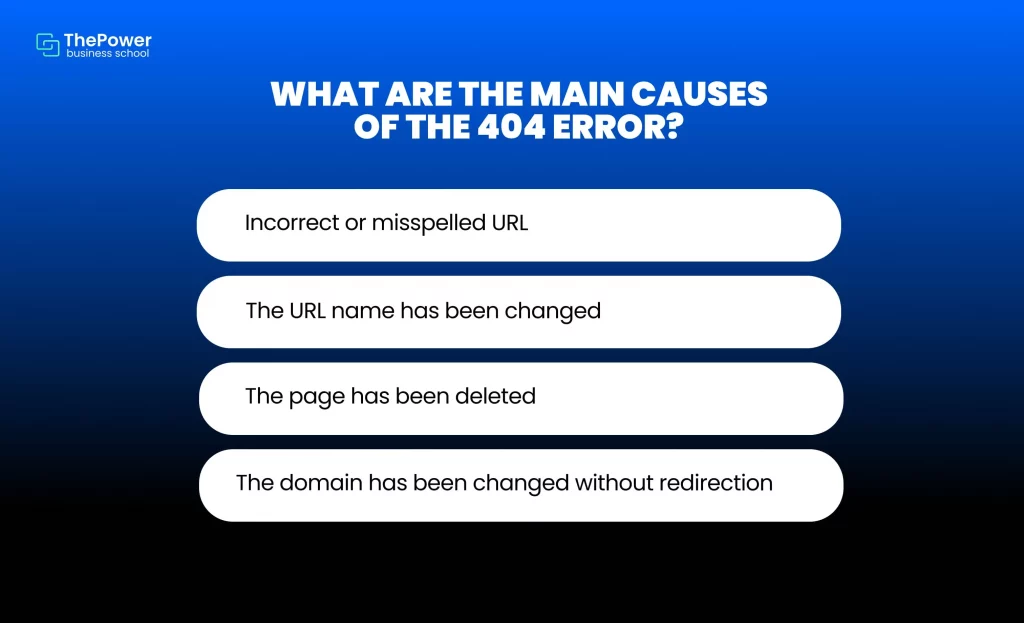
Consequences of error 404 on SEO
First of all, it’s important for you to know that it’s completely normal for your website to have 404 errors. Especially because there are aspects that you cannot control, such as the user entering an incorrect URL.
However, having too many "important" pages or links with 404 errors can seriously harm your website's SEO. There are 4 important consequences you need to consider. Take note:
1. Affects user experience
The 404 error affects the user experience. Imagine that you have a well positioned URL with good traffic, and for one reason or another the link gets damaged and is no longer available. Users will enter the link and not find it, they will go to another website.
Besides decreasing the user's trustworthiness and losing conversion opportunities, it will increase the bounce rate of your website. The consequences are worse if the link has good traffic!
2. Your website can be penalized
The bounce rate and a high rate of 404 errors are a signal to Google that your website is not being well optimized. And even more so if we consider that having so many pages with 404 errors means that crawlers will not be able to visit all the links on your website.
The consequence is that Google can penalize your site making you lose position in the SERP.
3. Your page will not be indexed
Google and other search engines do not even bother to index pages with error 404. So it’s an error that you must correct in those pages that you want to rank.
4. You can lose traffic and resources
The 404 error can cause you to lose a lot of valuable time and resources that you have invested in positioning a page. Quality backlinks are useless because they will be directing to a website that is not available.
In addition, you may be losing a lot of important traffic with a website in this state.
Solve the error 404 as a SEO Expert
We will give you 5 tips to learn how to solve the 404 error like SEO professionals do:
1. Identify the invalid URLs on your website
The first thing you have to do is to identify the broken links you have on your website and then proceed to repair them. Depending on the size of your site, you may have dozens or even hundreds of links with 404 errors, even if you are not aware of them.
You may be aware of some "broken" links. But the best thing to do is to use a tool that allows you to determine all the 404 error links on your site.
The four tools par excellence to do this are:
Google Search Console: this is the tool par excellence that you should use to manage the SEO of your website. One of the advantages of this website is that it shows you a section with all the URLs with error 404. It’s one of the best tools for SEO: once you solve it, you can mark the URLs so that Google's crawlers can crawl it again and it will be indexed once more.
Dead Link Checker: in its free version, you can examine up to 2000 URLs for broken links. You only have to enter the link and the tool will analyze all the URLs of your website. As it progresses, it will tell you which links need to be corrected.
Broken Link Checker: if you have Wordpress, you can use this plugin. The plugin regularly monitors your website to identify broken links.
SEMrush: if you have been in the SEO world for a while, you probably already know this tool. Among the powerful features of this tool is the ability to find links with 404 errors. It’s paid, but it offers many other useful features to work on the SEO of your website.
Once you have identified the broken URLs, you must now apply the different solutions:
1. Redirect broken links
Link redirection is the best way to deal with the 404 error on those links that you consider important for your website.
Imagine that you have changed your domain or established a new pattern for the URL of your pages. In such a case, you must redirect the "old" links to the new links to avoid losing all the traffic and positioning of the other sites.
You can do two types of redirects:
301 redirect: this is the one you should use in permanent redirects. It’s usually the one you would use when you make a domain change. What will happen is that all the authority and ranking of the "old" page will pass to the new page. So you don't have to lose all the potential of the old pages.
302 redirect: this is a temporary redirect. It’s the one we should use when we want to temporarily remove a content in the short and medium term. In the meantime, we redirect the user to another link that meets his expectations.
Note: the content of the two pages must be exactly the same. That way, you are assuring the user that he will find the same information he had before. Otherwise, you also run the risk of increasing the bounce rate.
2. Correct the URL name
Sometimes the 404 error occurs because we change the URL name by accident or without being aware of the consequences.
So the solution is as simple as changing the name back to what it was before and... There you go, problem solved!
3. Recycle URLs with a lot of potential
Imagine you have a URL with plenty of authority and referrals, but you don't have any pages you can redirect the link to.
To take advantage of all that potential, we recommend you create a web page with that link that has completely new content so that it can respond to the user's intent 😉.
4. Remove URLs that you don't use
If you don't want to reuse the address or it's of no use to you, it's best to delete it. You should mark it as NOINDEX in the robot or delete it from Google Search Console.
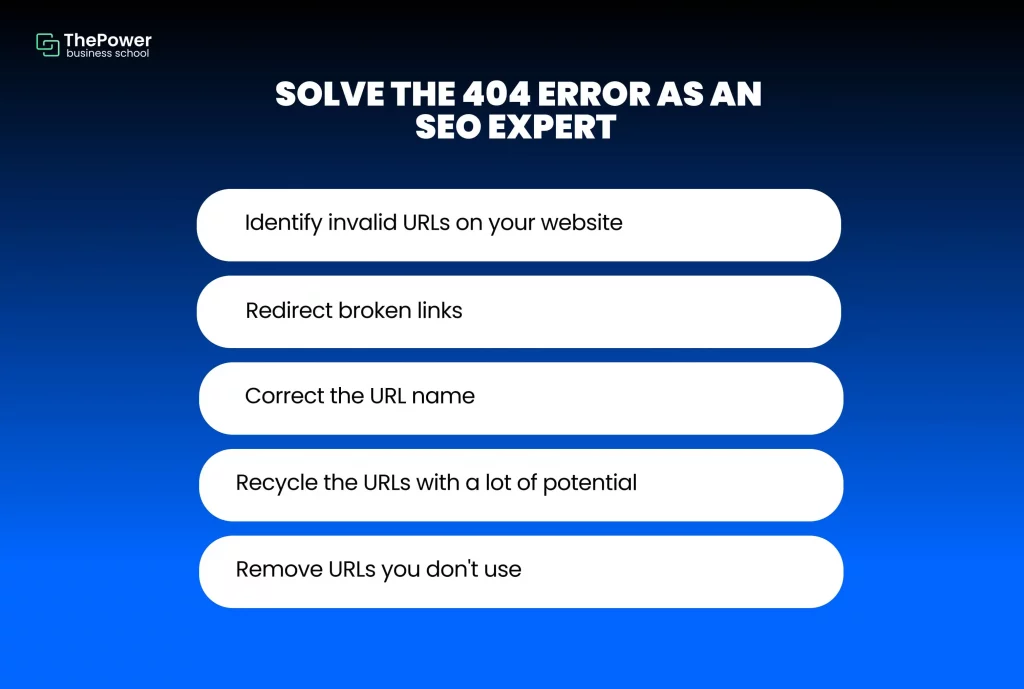
Create a 404 page that improves the user experience
As we’ve already told you, it’s inevitable to have this error on your website. Moreover, there is a very interesting way to use this error to your advantage.
Customizing a 404 error page will allow you to tell the user what is happening and guide them to a solution. For example, you can take them to other pages on your website or give them some reassuring hints.
In either case, a personalized page improves the user experience. Here are some tips to make your 404 page successful:
Maintain the visual image of your website: it’s important that there is no mismatch between the 404 page and the rest of the website. Try to be consistent so that the user understands that he is inside your site and still interacting with your brand. Use the same aesthetics and the same tone of communication.
Make the layout pleasant: the 404 error is frustrating for the user, since he cannot find the content he was looking for. So the page design has to be focused on appeasing and calming the user.
Place an error message nearby: avoid cold messages such as those that appear in default browsers. Again, this is an opportunity to improve the way your users experience your brand. Even in these moments, they should notice the closeness and warmth that characterizes you. So use relatable messages that help the user.
Use humor: some platforms use some humor in their 404 pages: a funny message, some illustration in the form of a cartoon, etc. These are good ways to use this error to your advantage. See how Pixar and Lyft do it.
Link to the main sections of your site: always, always put links to the most important sections of your website on your 404 page. Otherwise, if your user wants to continue interacting with your website, they won't be able to. And the immediate result is that they will go to another website and the bounce rate will increase.
Place an internal search box: this way the user will be able to find the content he is looking for in a more direct way.
Include a way for users to inform you of the error: this way you will let the user know that you are open to finding a solution. Also, it will help you a lot: the users themselves are telling you which are the valuable links to fix!
Note: remember that the 404 page should never be indexed by search engines. You have to place it NOINDEX so that it does not appear in search engines. With the Yoast SEO plugin you can do it easily, if you are on Wordpress.
How to customize the 404 page using a plugin
If you use Wordpress, customizing the 404 page is a piece of cake: through a plugin you can do it quickly. These are the three plugins we recommend:
404 Page: is a plugin you can use to create a default 404 page.
Elementor: if you want more customization, you can use this web layout to create your 404 page. In fact, there are many templates available that can be adapted to the style of your website.
Divi: you can also use DIVI to customize your 404 page. In their database, you will also find templates for this page.
Correct the 404 error to improve user experience and SEO
The 404 error significantly affects the user experience and SEO of your website. In addition, it can significantly harm your website's SEO.
Redirect the 404 links that are important, recycle those in which you see an opportunity and remove those you do not need.
As a last tip, we recommend you to do a regular audit of your website: it’s the only way to make sure that your website is in good condition and has no 404 errors.
We hope this post has been very useful for you. Don't leave without sharing it.
14 abr 2025
16 feb 2024
12 dic 2023
1 dic 2023
20 nov 2023
17 nov 2023




