Google Optimize: A beginner´s Guide. Step By Step

Franco Brutti
Have you ever wondered how you can improve the user experience on your website? We've found the answer to this question and it's Google Optimize.
It's the DEFINITIVE tool that will help you monitor your website metrics so you can offer personalized solutions to your customers.
It's time to stop working blindly and start using numbers that will help you improve your business!
After all, that's what we all want to achieve: more visualization, more engagement, more sales, more customer loyalty.
Discover now how
What is Google Optimize?
Google Optimize is one of the many tools that the technology giant has for you. It's part of the Google Analytics suite and aims to experiment on websites and create new user experiences.
It gives you the ability to run multiple tests to determine which practices attract or alienate your target audience. From there you make the changes you deem necessary to boost your business.
In addition to Optimize we have the following tools that are part of the Analytics suite:
Google Attribution.
Google Audience Center.
Google Tag Manager.
Google Surveys.
You can use the free or premium version to optimize your website to the maximum. Use it and tell us your experience.
Steps to use Google Optimize
Do you want to use Google Optimize? It's one of the best decisions you can make. Let's take a look at the steps you need to follow to start using it:
Step 1: Define the Test
The first thing you need to do is identify those elements that you want to improve and come up with different scenarios that could occur.
An example would be reducing the bounce rate by 15%. Once you've set the goal you will be able to be much more precise in the strategy you implement.
Step 2: Create your account
Of course, you won't be able to enjoy Optimize if you don't create your account first, right?
So, go to the Google Optimize platform and follow the steps to create your profile, and in less than five minutes you'll be ready to go!
Step 3: Create experiment
Now it's time to click the "Create experiment" button to open the experiment configurator menu.
Here you will choose the name of the project, the URL and the type of test you want to use. The system gives you these alternatives:
A/B test.
Multivariate test.
Redirection test.
Step 4: Develop the variants
Once you've chosen the test you'll apply to your website, you can create the different variables that will be used to compare the performance of the project.
Step 5: Choose an objective
Now it's time to choose the objectives. To do this you'll have to go to the project configuration page and choose one of the following alternatives:
Session duration
Page views
Bounce rate
Furthermore, you will be able to configure what percentage of the users will be shown the experiment and how the traffic will be distributed on the website.
Step 6: Run a preview test
At this point you're ready to run the experiment. However, we recommend that before you dive into the ocean you do a short preview test to determine that everything is going as planned.
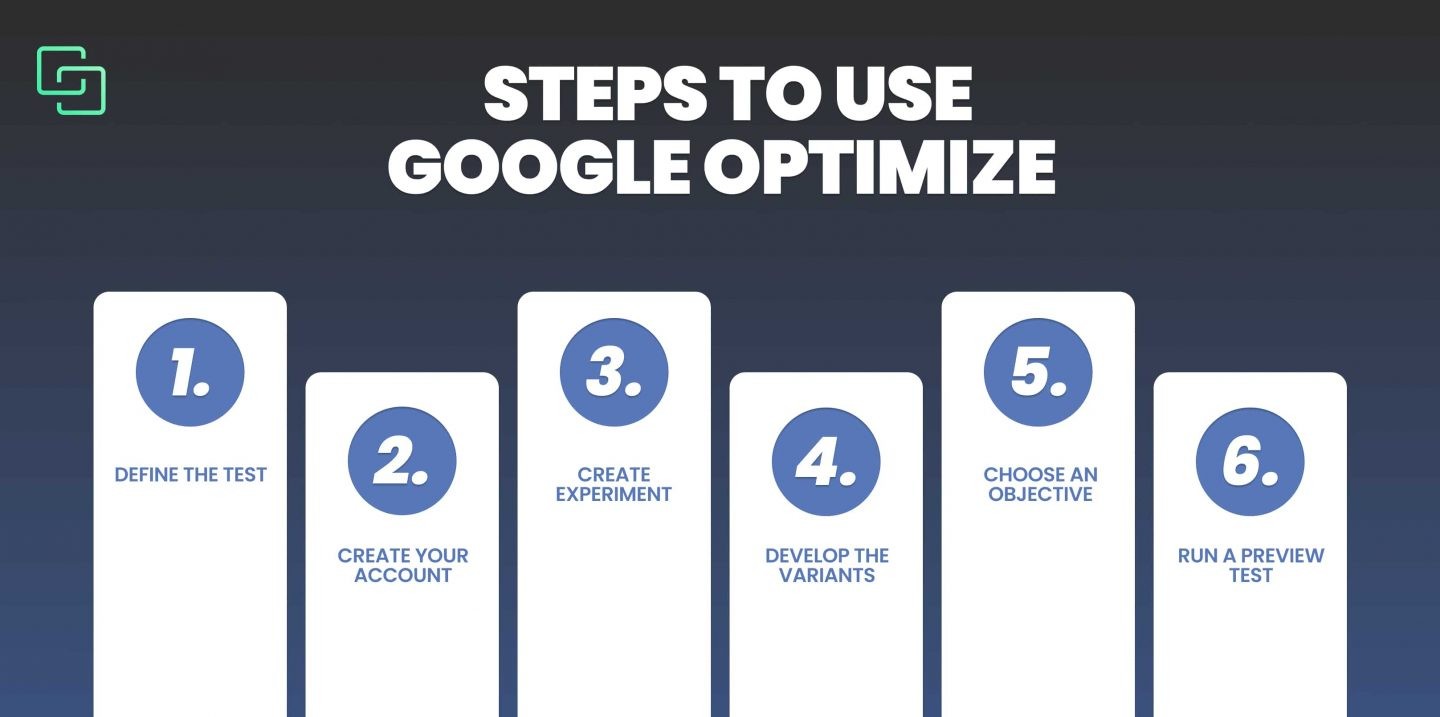
Key features of Google Optimize
Want to get the most out of Google Optimize's features? Let's take a look at some of the most important features this tool has to offer:
1. Determine the best content for your website.
That's right, one of the main functions of Optimize is that it allows you to decipher what the best content for your project is.
Once you choose the experiment and its variables, you will be able to implement it on the site and see how users behave. From here you will realize if that content is ideal for your target audience.
2. Integration with Google Analytics
As we told you at the beginning of the article, Analize is part of the Google Analytics suite, which means that we can use multiple tools to have a much more optimized website.
We'll be able to use multiple metrics to see what the state of the site is and make better decisions. You'll have everything in the palm of your hand, so it's time to make the most of it.
3. Personalized design
Design is one of the most important elements of any website. The good news is that with Google Optimize you will be able to create a customized design thanks to the experiments that the tool offers you.
First we suggest that you perform the first test and see the reactions of your users. From here you will make the decision that fits their tastes and needs.
4. Audience segmentation with Google Analytics
Segmentation is an important step to have a solid and stable business on the Internet.
It's true that there's a sea of opportunities on the web, but you must have the right hook to fish for the species you want on your plate. One way to do this is with a correct segmentation and Google Analytics is the right platform for this.
With the program you will be able to divide users according to their demographic characteristics, work activities, age, gender and much more.
5. Larger clientele
Of course, one of the functions of Google Optimize is to increase your customer base so that your turnover increases over time.
The platform gives you the possibility to see with a magnifying glass each of the reactions of your audience every time you make a new experiment. Therefore, after you hit the right keyword, you'll have the perfect content and design for it, which will translate into new customers for your business.
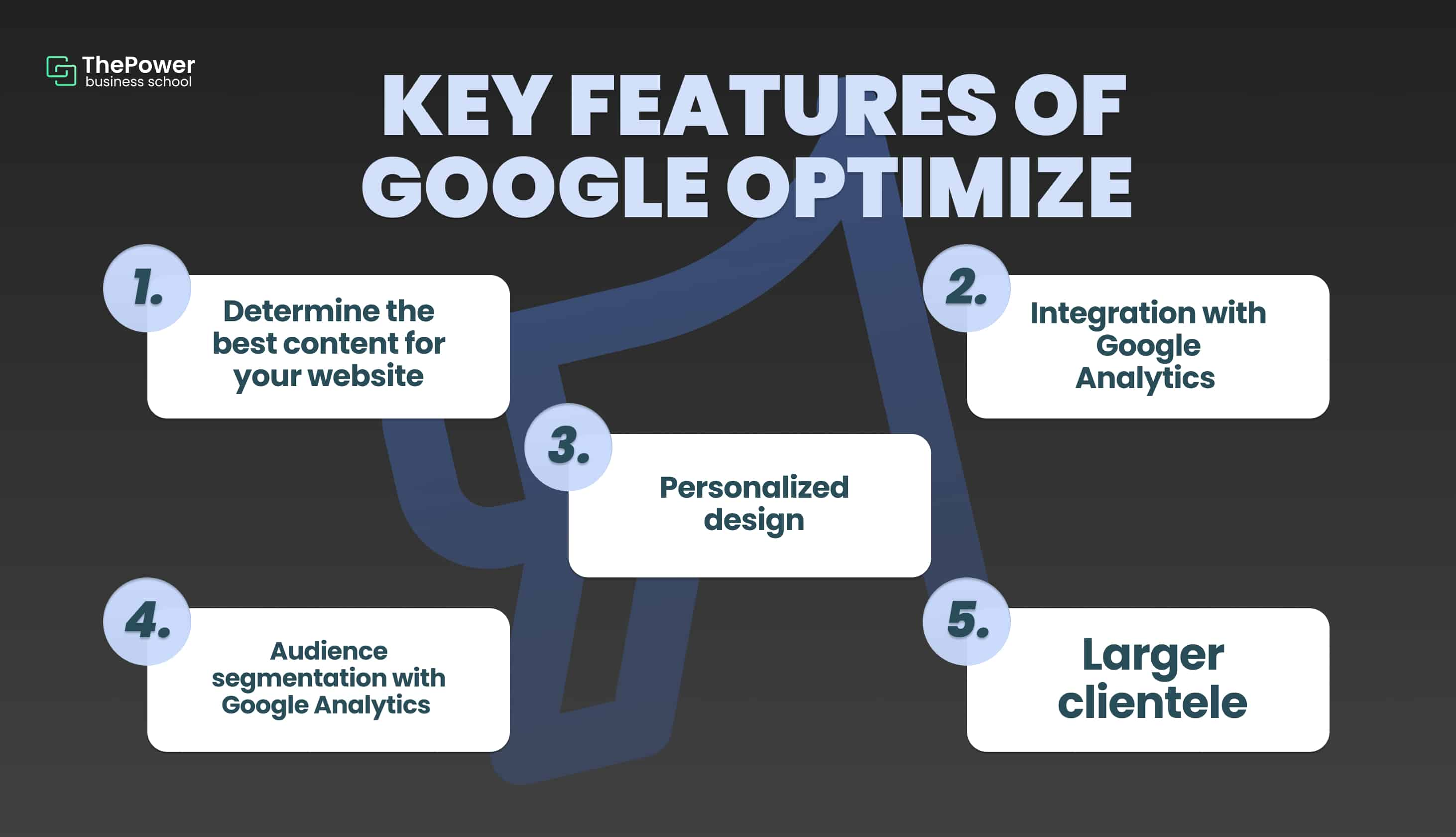
Why use Google Optimize on your website
Given this, we must ask ourselves the following question: "should I really use Optimize on my page?"
As always, the tools we provide you with are optional, but they aim to optimize your digital project to fit the needs of your users, thus reducing the margin of error.
In this sense, Optimize can become that ally you have been looking for for so long. It's time for you to give it a chance to see what it has in store for you.
Have you already started using Google Optimize? We want to know your experience in the comments.
Looking for something specific?






